I was recently given a home assignment to build a model explaining the fuel economy for vehicles of all models and years using the data collected by the EPA. The requirement was for the notebook to be a self-contained file with code and outputs and a hiring manager was the audience. It took me more than the expected 3-4 hours, but I answered questions such as how has the fuel economy changed over time, which manufacturer produces the most fuel efficient cars and what variables have an effect on city mpg (variable “UCity”). The process is organized as follows:
- Understand the distribution of the dependent variable
- Exploratory data analysis of categorical, numeric variables and over time.
- Fit a Generalized Linear Model of Binomial and Gamma families aand test different link functions.
The car fuel data can be found here. The data dictionary is here.
import numpy as np
import pandas as pd
pd.set_option('display.max_columns', None)
import matplotlib.pyplot as plt
import seaborn as sns
sns.set_style('white')
from empiricaldist import Pmf
df= pd.read_csv("vehicles.csv", parse_dates=['createdOn','modifiedOn'])
# since I'm parsing dates, I'm going to modify (simplify) them right here and then delete the original
df['monthyear_created'] = df['createdOn'].dt.to_period('M')
df['monthyear_modified'] = df['modifiedOn'].dt.to_period('M')
df.drop(['createdOn','modifiedOn'], axis='columns', inplace=True)
0. How is the data organized? What is the unit of observation?
# Get a series object containing the count of unique elements in each column of dataframe
df.nunique().sort_values(ascending=False)
id 40081
UHighway 7417
UCity 7184
comb08U 5262
model 3960
...
phevBlended 2
mpgData 2
sCharger 1
tCharger 1
charge120 1
Length: 83, dtype: int64
To understand how the data is organized, I look at the column that has the most unique values. Vehicle record id has as many unique values as the dataset has rows. So that’s the unit of observation.
The dataset is pretty neat on the first look, there are only about 10 columns (out of 82) that have few non-null values and can be dropped.
1. Examine (Clean, validate, visualize) the target variable.
MPG is a continuous variable. It doesn’t have missing data, but we still need to validate it by looking at value counts, as well as the describe method, to check if there are some abnormal quantities.
# first quick look
df['UCity'].value_counts().sort_index()
0.0000 25
7.0000 5
8.0000 4
8.4473 1
8.8889 4
..
188.4087 2
195.0000 1
196.4000 4
197.5771 1
224.8000 3
Name: UCity, Length: 7184, dtype: int64
0 mpg is an invalid value for mpg, so we get rid of those rows.
df=df.loc[df['UCity'] != 0.0000]
# first quick look at the response variable's distribution
plt.hist(df['UCity'], bins=50);
plt.xlabel('mpg')
plt.ylabel('count')
plt.show()
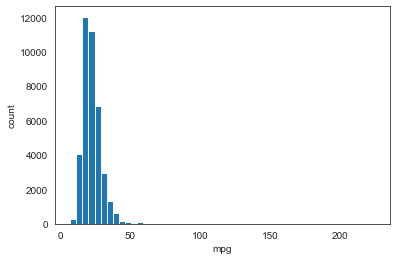
After trying different bin sizes to see how MPG in UCity variable is distributed, 50 bins seems like a balanced number: enough nuance yet still simple to grasp. We can see that MPG is not normally distributed as the shape is not symmetrical: the right tail is much longer than the left. This violates the assumptions of linear modelling and prevents us from using models that make the linearity assumption.
We can get a better view of MPG distribution with a probability distribution. Since it’s a continuos variable with relatively small number of values, we’ll use a Probability Density Function, as well as Cumulative Distribution Function.
def ecdf(data):
"""Compute ECDF for a one-dimensional array of measurements."""
# Number of data points: n
n = len(data)
# x-data for the ECDF: x
x = np.sort(data)
# y-data for the ECDF: y
y = np.arange(1, n+1) / n
return x, y
# Compute mean and standard deviation: mu, sigma
mu = np.mean(df['UCity'])
sigma = np.std(df['UCity'])
# Sample out of a normal distribution with this mu and sigma: samples
samples = np.random.normal(mu, sigma, size = 10000)
# Compute observed and theoretical CDF
x, y = ecdf(df['UCity'])
x_theor, y_theor = ecdf(samples)
# Generate them
plt.plot(x, y, marker='.', linestyle ='none', ms=0.5, label='observed')
plt.plot(x_theor, y_theor, color='orange', lw=2, label='theoretical')
# Specify array of percentiles: percentiles
percentiles = np.array([2.5, 25, 50, 75, 97.5])
# Compute mpg percentiles
percentiles_mpg = np.percentile(df['UCity'], percentiles)
# Overlay percentiles as red diamonds.
plt.plot(percentiles_mpg, percentiles/100, marker='D', ms=4, color='darkblue', linestyle='none', label='percentiles')
sns.despine()
# Label the axes
plt.xlabel('MPG')
plt.ylabel('ECDF')
plt.title('Checking if MPG is normally distributed')
plt.legend()
# Display the plot
plt.show()
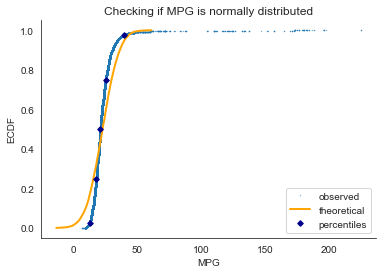
1. The overwhelming majority (97.5%) of observations are less than 50 MPG.
2. The theoretical CDF sampled from the normal distribution and empirical CDF of the observed data are not tightly close to each other, and so MPG is not normally distributed.
# subset the df by high MPG
is_high=df.loc[df['UCity']>=50]
not_high=df.loc[df['UCity']<50]
is_very_high=df.loc[df['UCity']>=100]
# Compute ECDF
x_high, y_high = ecdf(is_high['UCity'])
x_nothigh, y_nothigh = ecdf(not_high['UCity'])
# Generate plot
plt.plot(x_high, y_high, marker='.', color='darkgreen',
linestyle ='none', label='observed: cars with mpg > 50')
plt.plot(x_nothigh, y_nothigh, marker='.', color='crimson',
linestyle ='none', label='observed: cars with mpg < 50')
plt.plot(x_theor, y_theor, color='darkorange', label='theoretical')
# Label the axes
_ = plt.xlabel('MPG')
_ = plt.ylabel('ECDF')
plt.legend()
plt.show()
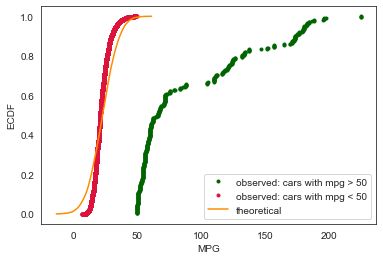
We will later see that the arrival of electronic cars introduced entirely different posssibilities for fuel efficiency. Therefore the problem might be better approached as a binary classification first and then as two separate regressions.
To understand better how the dependent variable is distributed, we’ll test the gamma distribution (a two-parameter family of continuous probability distributions).
def calculateGammaParams(data):
mean = np.mean(data)
std = np.std(data)
shape = (mean/std)**2
scale = (std**2)/mean
return (shape, 0, scale)
from scipy.stats import gamma
eshape, eloc, escale = calculateGammaParams(df['UCity'])
# Sample out of a gamma distribution
samples_gamma = np.random.gamma(eshape, escale, size = 10000)
# Compute observed and theoretical CDF
x, y = ecdf(df['UCity'])
x_gamma, y_gamma = ecdf(samples_gamma)
# Plot them
plt.plot(x, y, marker='.', linestyle ='none', ms=0.5, label='observed')
plt.plot(x_gamma, y_gamma, color='orange', lw=2, label='theoretical')
plt.title('Estimated Gamma')
sns.despine()
plt.legend()
plt.show()
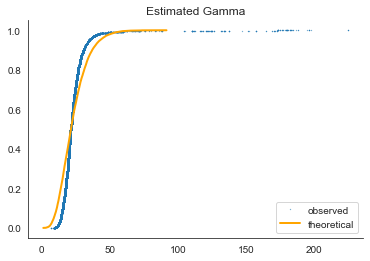
# Using the python library for fitting
shape, loc, scale = gamma.fit(df['UCity'], floc=0)
# print(shape, loc, scale) #what are these for?
# Sample out of a gamma distribution
samples_gamma = np.random.gamma(shape, scale, size = 10000)
x_gamma, y_gamma = ecdf(samples_gamma)
plt.plot(x, y, marker='.', linestyle ='none', ms=5, label='observed')
plt.plot(x_gamma, y_gamma, color='orange', lw=2, label='theoretical')
plt.title('Fitted Gamma')
plt.legend()
plt.show()
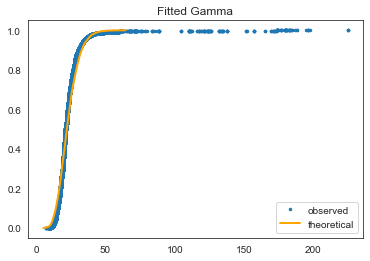
This is a much better fit. Could probably be better without outliers.
2.a. Categorical
In this section, we’re looking at:
-
What are the biggest categories among the 22 categorical features in the dataset?
-
How fuel efficient are different categories?
cat_df = df.select_dtypes(exclude=[np.number])
# cat_df.info()
cat_df.nunique().sort_values(ascending=False)\
.rename('Count').to_frame()
| Count | |
|---|---|
| model | 3950 |
| eng_dscr | 550 |
| rangeA | 220 |
| evMotor | 140 |
| make | 135 |
| monthyear_created | 59 |
| trans_dscr | 52 |
| mfrCode | 47 |
| monthyear_modified | 40 |
| trany | 37 |
| VClass | 34 |
| fuelType | 13 |
| drive | 8 |
| atvType | 7 |
| fuelType1 | 6 |
| c240Dscr | 5 |
| c240bDscr | 4 |
| fuelType2 | 3 |
| guzzler | 3 |
| phevBlended | 2 |
| mpgData | 2 |
| startStop | 2 |
| sCharger | 1 |
| tCharger | 1 |
(cat_df.isnull().sum()/len(cat_df)*100).sort_values(ascending=False)[:15]
c240bDscr 99.842720
c240Dscr 99.837727
evMotor 98.162572
sCharger 98.012782
rangeA 96.195327
fuelType2 96.182844
guzzler 94.065808
atvType 91.636709
tCharger 84.267026
startStop 79.086779
mfrCode 76.874875
trans_dscr 62.460056
eng_dscr 39.634512
drive 2.968344
trany 0.027462
dtype: float64
Dropping all the columns where there is more than half missing values, as well as redundant and id- or record-related features that by nature don’t have a causal effect on fuel efficiency:
missing=['c240bDscr', 'c240Dscr', 'evMotor', 'sCharger',
'rangeA', 'guzzler', 'atvType', 'tCharger',
'startStop', 'mfrCode', 'trans_dscr', 'fuelType2']
record=['monthyear_created','monthyear_modified']
redundant=['fuelType1']
df.drop(missing, axis='columns', inplace=True)
df.drop(record, axis='columns', inplace=True)
df.drop(redundant, axis='columns', inplace=True)
ENGINE DESCRIPTOR
df['eng_dscr'].value_counts()
(FFS) 8827
SIDI 4902
(FFS) CA model 926
(FFS) (MPFI) 734
FFV 683
...
(350 V8) (GUZZLER) (POLICE) (FFS) 1
Cabrio model 1
4.6M FFS MPFI 1
MAZDA6 T/C 1
B308I4 (FFS) (VARIABLE) 1
Name: eng_dscr, Length: 550, dtype: int64
Looks messy and too daunting to understand or categorize 550 unique values into smaller groups. Plus, 39% of values are missing, so will drop.
df.drop(['eng_dscr'], axis='columns', inplace=True)
FUEL TYPE
# biggest cateogories
df['fuelType'].value_counts(normalize=True)[:10]
Regular 0.648991
Premium 0.276288
Gasoline or E85 0.032080
Diesel 0.028510
Electricity 0.004194
Premium or E85 0.003121
Midgrade 0.002497
CNG 0.001348
Premium and Electricity 0.001173
Regular Gas and Electricity 0.000724
Name: fuelType, dtype: float64
# average mpg per cateogory
df.groupby('fuelType')['UCity'].mean().sort_values(ascending=False)
fuelType
Electricity 140.504819
Regular Gas and Electricity 59.131841
Regular Gas or Electricity 58.700000
Premium Gas or Electricity 37.437446
Premium and Electricity 33.411545
Diesel 27.755046
Regular 22.868272
Premium or E85 21.824383
Premium 21.337866
CNG 20.801989
Gasoline or natural gas 19.669675
Gasoline or E85 19.242580
Midgrade 18.789633
Name: UCity, dtype: float64
plt.figure(figsize=(20, 8))
# Make a box plot
sns.boxplot(x='fuelType', y='UCity', data=df)
# Remove unneeded lines and label axes
sns.despine(left=True, bottom=True)
plt.xlabel('fuel type')
plt.ylabel('mpg')
plt.show()
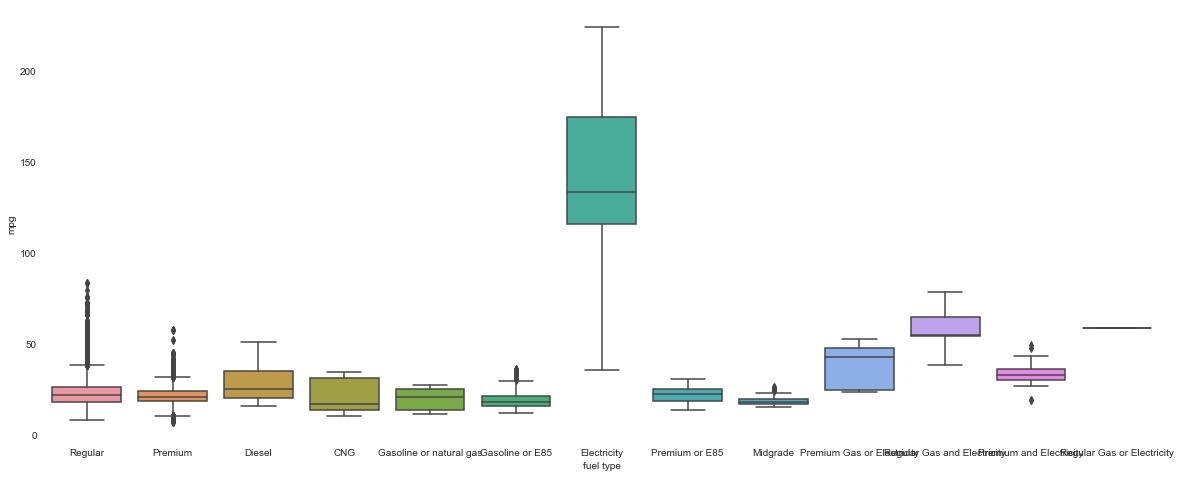
There is a clear winner among the fuel types! Electricity fuel type is on another level of fuel economy, we will use this to separate the dataset into 2 groups, electric and not.
# making 2 separate datasets
electric_df = df.loc[df['fuelType']=='Electricity']
nonelectric_df = df.loc[df['fuelType']!='Electricity']
# encoding a binary variable
df['electric']=0
df.loc[df['fuelType']=='Electricity', 'electric']=1
print(df['electric'].value_counts())
print(df.groupby('electric')['UCity'].median())
0 38706
1 160
Name: electric, dtype: int64
electric
0 21.1111
1 134.2635
Name: UCity, dtype: float64
Fuel type (being electric or not) helps us break the problem into 2 parts: first separate to vehicles into electric or not, then model fuel efficiency for the two groups separately.
DRIVE
df['drive'].value_counts()
Front-Wheel Drive 13937
Rear-Wheel Drive 13522
4-Wheel or All-Wheel Drive 6642
All-Wheel Drive 2713
4-Wheel Drive 1328
2-Wheel Drive 507
Part-time 4-Wheel Drive 217
Automatic (A1) 1
Name: drive, dtype: int64
plt.figure(figsize=(20, 8))
# Make a box plot
sns.boxplot(x='drive', y='UCity', data=df)
# Remove unneeded lines and label axes
sns.despine(left=True, bottom=True)
plt.xlabel('drive')
plt.ylabel('mpg')
plt.show()
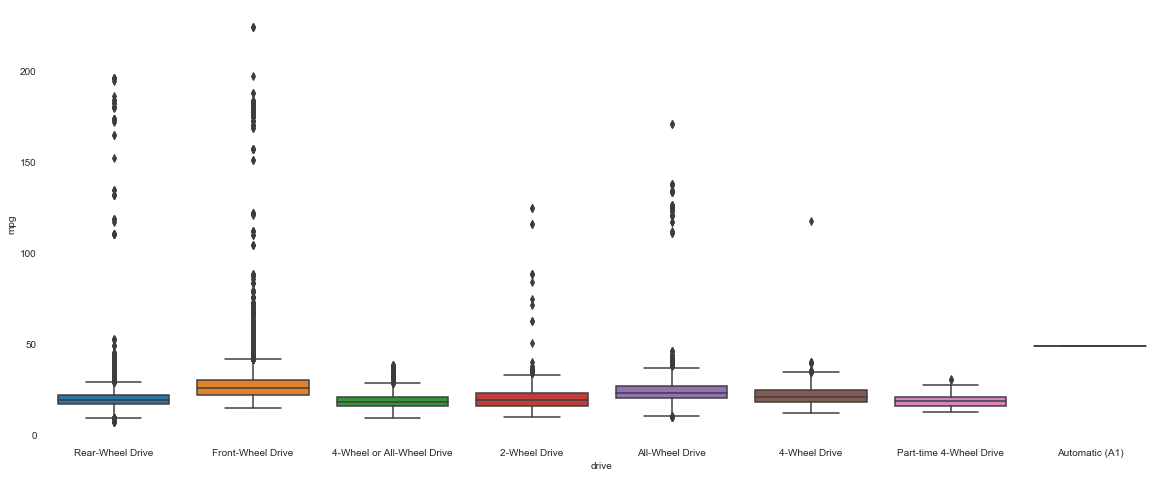
df.loc[df['drive'].isnull()].head()
# hard to detect a missing value pattern here, so will just drop missing rows
df.dropna(subset=['drive'], inplace=True)
# also the single observation of automatic vehicle has to go,
#even though it's the most fuel efficient one
df=df.loc[df['drive']!='Automatic (A1)']
# Create column subplots based on drive category
g=sns.catplot(x='drive',y='UCity', data=df,
kind="bar", col="electric")
g.set_xticklabels(rotation=25, horizontalalignment='right')
plt.show()
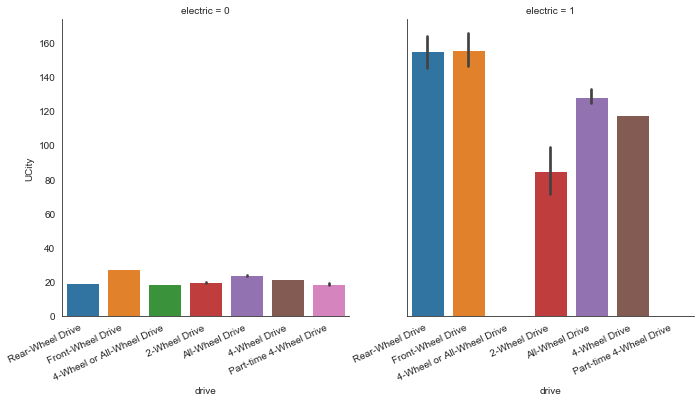
The average fuel efficiency in different types of drive is substantially higher in electric cars.
TRANSMISSION
df['trany'].value_counts()[:5]
Automatic 4-spd 10764
Manual 5-spd 7990
Automatic (S6) 2984
Automatic 3-spd 2719
Manual 6-spd 2671
Name: trany, dtype: int64
# simplify categories
df['transmission'] = np.where(df['trany'].str.contains("Automatic"),1,
np.where(df['trany'].str.contains("Manual"),0,
df['trany']))
df['transmission'] = df['transmission'].astype(int)
# check
df[['transmission', 'trany']]
df['transmission'].value_counts()
# drop original
df.drop(['trany'], axis='columns', inplace=True)
# see if there's difference in average mpg per different transmission
df.groupby('transmission')['UCity'].mean().sort_values(ascending=False)
transmission
0 23.738899
1 22.553122
Name: UCity, dtype: float64
# Create a count plot with location subgroups
sns.relplot(x="transmission", y="UCity", hue="electric", data=df, kind="scatter")
plt.show()
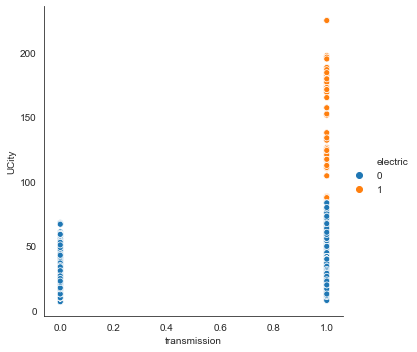
There are no electric cars with manual transmission.
VEHICLE SIZE CLASS
df['VClass'].value_counts(normalize=True)[:10]
Compact Cars 0.141615
Subcompact Cars 0.120028
Midsize Cars 0.115268
Standard Pickup Trucks 0.060567
Sport Utility Vehicle - 4WD 0.053775
Large Cars 0.052051
Two Seaters 0.050687
Sport Utility Vehicle - 2WD 0.041862
Small Station Wagons 0.037771
Special Purpose Vehicles 0.037385
Name: VClass, dtype: float64
small = ['Compact Cars','Subcompact Cars','Two Seaters','Minicompact Cars']
midsize = ['Midsize Cars']
large = ['Large Cars']
df.loc[df['VClass'].isin(small), 'VCat'] = 'Small'
df.loc[df['VClass'].isin(midsize), 'VCat'] = 'Midsize'
df.loc[df['VClass'].isin(large), 'VCat'] = 'Large'
df.loc[df['VClass'].str.contains('Station'), 'VCat'] = 'Station Wagons'
df.loc[df['VClass'].str.contains('Truck'), 'VCat'] = 'Pickup Trucks'
df.loc[df['VClass'].str.contains('Special Purpose'), 'VCat'] = 'Special Purpose'
df.loc[df['VClass'].str.contains('Sport Utility'), 'VCat'] = 'Sport'
df.loc[(df['VClass'].str.lower().str.contains('van')),'VCat'] = 'Vans'
# check
df['VCat'].value_counts(normalize=True)[:10]
# drop original
df.drop(['VClass'], axis='columns', inplace=True)
# see the average mpg per vehicle size category
df.groupby('VCat')['UCity'].mean().sort_values(ascending=False)[:10]
VCat
Station Wagons 25.802809
Small 25.526332
Midsize 25.230046
Large 22.810960
Sport 21.976445
Special Purpose 19.370658
Pickup Trucks 18.590315
Vans 17.213672
Name: UCity, dtype: float64
# plot the spread of the average mpg per vehicle size category
plt.figure(figsize=(20, 8))
sns.boxplot(x='VCat', y='UCity', data=df)
plt.xlabel('vehicle size')
plt.ylabel('mpg')
plt.show()
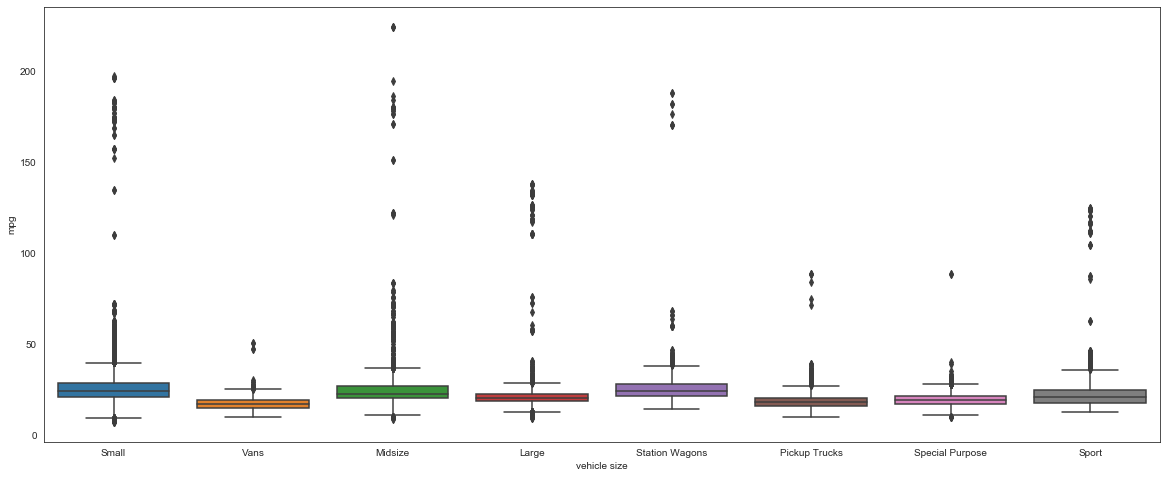
MPG in different vehicle class sizes doesn’t seem to differ much. But when separated into electric or not, the difference is clear.
# Create column subplots based on drive category
g=sns.catplot(x='VCat',y='UCity', data=df, kind="bar", col="electric")
g.set_xticklabels(rotation=25, horizontalalignment='right')
plt.show()
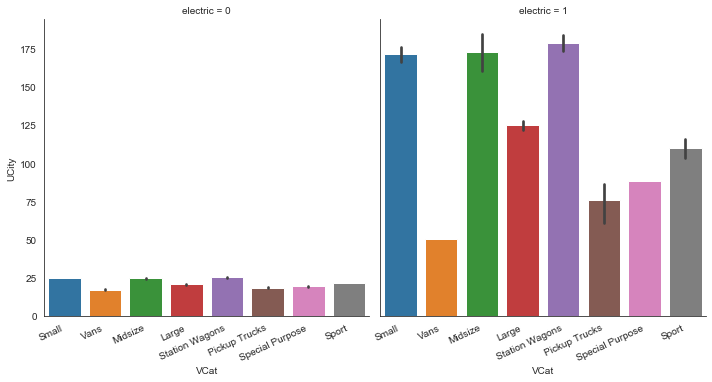
MAKE
df['make'].value_counts(normalize=True)[:10]
Chevrolet 0.098955
Ford 0.082000
Dodge 0.063680
GMC 0.063423
Toyota 0.050481
BMW 0.047316
Mercedes-Benz 0.036459
Nissan 0.035146
Volkswagen 0.028199
Mitsubishi 0.026373
Name: make, dtype: float64
df.groupby('make')['UCity'].mean().sort_values(ascending=False)
make
Tesla 127.505172
CODA Automotive 110.300000
BYD 95.778233
smart 92.472678
Azure Dynamics 88.400000
...
Superior Coaches Div E.p. Dutton 12.000000
Laforza Automobile Inc 12.000000
S and S Coach Company E.p. Dutton 11.000000
Bugatti 9.866667
Vector 8.722225
Name: UCity, Length: 133, dtype: float64
Tesla is the most fuel efficient maker of car by far.
MODEL
There are almost 4000 unique models: too many understand. Won’t include in the feature set. But looking at the average mpg for unique combinations of make AND model reveals other superheroes and losers.
df['model'].value_counts()
F150 Pickup 2WD 215
F150 Pickup 4WD 193
Truck 2WD 187
Mustang 180
Jetta 175
...
Q40 1
Ram 1500 Pickup 4WD FFV 1
Roadster 1
Sport Van G30 2WD (cargo) 1
F150 5.0L 2WD GVWR>7599 LBS 1
Name: model, Length: 3913, dtype: int64
df.groupby(['make','model'])['UCity'].mean().sort_values(ascending=False)
make model
Hyundai Ioniq Electric 224.8000
Scion iQ EV 197.5771
BMW i3 BEV 196.4000
i3 BEV (60 Amp-hour battery) 196.4000
Tesla Model 3 Long Range 190.8500
...
Rolls-Royce Corniche/Continental 9.0000
Ferrari Ferrari F50 8.8889
Enzo Ferrari 8.4473
Vector W8 8.0000
Lamborghini Countach 7.0000
Name: UCity, Length: 3981, dtype: float64
# drop model as there would be too many dummy variables
df.drop(['model'], axis='columns', inplace=True)
# the presence of the mpg data might be an indicator of mindful fuel consumption
print(df['mpgData'].value_counts(normalize=True))
df = pd.get_dummies(df, columns=['mpgData'], drop_first=True)
N 0.673365
Y 0.326635
Name: mpgData, dtype: float64
# no clear differences in fuel consumption
df.groupby('mpgData_Y')['UCity'].mean().sort_values(ascending=False)
mpgData_Y
1 24.023323
0 22.393587
Name: UCity, dtype: float64
# this feature is unbalanced and more of an edge case scenario so will drop
# print(df['phevBlended'].value_counts(normalize=True))
print(df['phevBlended'].value_counts())
df.drop(['phevBlended'], axis='columns', inplace=True)
False 38790
True 76
Name: phevBlended, dtype: int64
Conclusion of the categorical EDA: we ended up with 4 neat understandble features: drive, fuel type, make, size. The biggest discovery of this section is presence of the electric vehicles, which are an entirely separate group of vehicles in terms of fuel efficiency.
2.b. Numeric
There are 63 numeric features. Most of those will be dropped as missing, the rest will fist be examined for it’s distribution, and then its relation with y.
num_df = df.select_dtypes(include=[np.number])
# num_df.info()
# there are no numeric columns with more than a half of missing values
(num_df.isnull().sum()/len(num_df)*100).sort_values(ascending=False)[:5]
cylinders 0.419390
displ 0.414244
mpgData_Y 0.000000
comb08 0.000000
ghgScore 0.000000
dtype: float64
The two missing features, cylinders and engine displacement, have to do with whether the vehicle type is electric or not, so will probably have to be replaced.
(electric_df.isnull().sum()/len(electric_df)*100).sort_values(ascending=False)[:5]
cylinders 100.000000
displ 99.404762
trany 5.357143
drive 4.761905
combA08U 0.000000
dtype: float64
(nonelectric_df.isnull().sum()/len(nonelectric_df)*100).sort_values(ascending=False)[:5]
drive 2.960790
cylinders 0.007521
displ 0.005014
trany 0.005014
combA08U 0.000000
dtype: float64
num_df.corr()['UCity'].sort_values()
co2TailpipeGpm -0.723749
displ -0.713656
barrels08 -0.712833
cylinders -0.680882
fuelCost08 -0.655781
...
highway08 0.925799
comb08 0.984401
city08 0.997739
UCity 1.000000
charge120 NaN
Name: UCity, Length: 62, dtype: float64
# looking at uniuque values per numerical features
num_df.nunique().sort_values(ascending=False)\
.rename('Count').to_frame()
| Count | |
|---|---|
| id | 38866 |
| UHighway | 7409 |
| UCity | 7177 |
| comb08U | 5262 |
| highway08U | 3863 |
| ... | ... |
| charge240b | 8 |
| transmission | 2 |
| electric | 2 |
| mpgData_Y | 2 |
| charge120 | 1 |
62 rows × 1 columns
Since the task is to predict UCity, which is the “unadjusted city MPG for fuelType1”, we’ll drop features related to fuelType2. We are also going to drop confounding features related to city and highway mpg consumption, as well as features that are the consequence and not the cause of MPGm such as ‘youSaveSpend’.
fueltype2_related=['barrelsA08','cityA08','cityA08U','co2A',
'co2TailpipeAGpm','combA08', 'combA08U',
'fuelCostA08','ghgScoreA','highwayA08','highwayA08U',
'rangeCityA', 'rangeHwyA', 'UCityA', 'UHighwayA']
confounding=['city08','city08U','comb08','comb08U','highway08',
'highway08U','UHighway', 'phevHwy', 'phevComb', 'phevCity']
secondary=['id']
phev=['cityUF', 'combinedUF', 'highwayUF', 'charge240b', 'charge240',
'combE','combinedCD','combinedUF','highwayUF']
mono_value=['charge120', 'range','rangeCity']
few_data=['cityCD', 'cityE','cityUF','highwayCD', 'highwayE', 'rangeHwy', ]
# redundant=['city08','city08U','cityA08','cityA08U','cityCD','cityE','cityUF']
size = ['hlv', 'hpv', 'lv2', 'lv4', 'pv2', 'pv4'] # size varibles have most values 0
scores=['feScore', 'ghgScore']
costs=['fuelCost08', 'youSaveSpend']
# drop the chosen columns
df.drop(fueltype2_related, axis='columns', inplace=True)
df.drop(confounding, axis='columns', inplace=True)
df.drop(secondary, axis='columns', inplace=True)
df.drop(mono_value, axis='columns', inplace=True)
df.drop(few_data, axis='columns', inplace=True)
# df.drop(redundant, axis='columns', inplace=True)
df.drop(size, axis='columns', inplace=True)
df.drop(scores, axis='columns', inplace=True)
df.drop(costs, axis='columns', inplace=True)
# df.drop(phev, axis='columns', inplace=True)
df['engId'].value_counts()
0 12566
1 158
2 141
3 124
5 124
...
1881 1
30583 1
4231 1
492 1
3243 1
Name: engId, Length: 2510, dtype: int64
# i don't understand engId feature and I have a feeling it won't be useful
df.drop('engId', axis='columns', inplace=True)
# co2 values are awkward and it has exact same description in Data Description
df.drop('co2', axis='columns', inplace=True)
Visualize distribution of the the most interesting numeric features
First, look at it’s distribution, and then at its relation with mpg.
ENGINE DISPLACEMENT in liters
In this section we will learn that this feature is only relevant when regressing the non-electric vehicles.
df['displ'].value_counts()
2.0 3933
3.0 3184
2.5 2427
2.4 1971
3.5 1637
...
1.1 8
0.9 6
0.6 5
7.4 4
0.0 1
Name: displ, Length: 66, dtype: int64
So there is one observation that has 0 litres of engine displacement and it turns out it’s a single electric vehicle that doesn’t have NaN instead.
sns.scatterplot(x="displ", y="UCity", data=df, hue="electric")
plt.show()
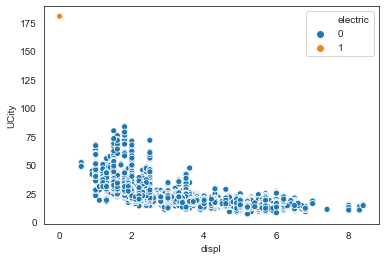
# drop the nonelectric rows with missing 'displ'
df = df.drop(df.loc[(df['electric']==0) & (df['displ'].isnull())].index)
# replace electric rows with missing 'displ' with 0
df['displ'].loc[df['electric']==1] = df['displ'].fillna(0.0)
plt.hist(df['displ'], bins=20);
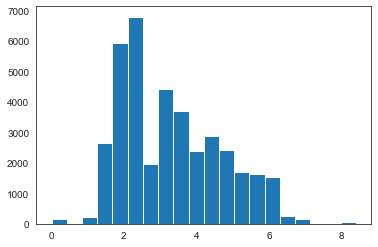
from scipy.stats import linregress
# Compute the linear regression
res = linregress(df['displ'], df['UCity'])
print(res)
LinregressResult(slope=-4.335493255200686, intercept=37.25543851518689, rvalue=-0.567240305135929, pvalue=0.0, stderr=0.031930083788337324)
The slope tells me that per one liter of engine displacement increases, we lose 3.5 mpg efficiency. And the intercept tells us that when there is zero liters engine displacement, the vehicle uses 34 mpg.
sns.lmplot(x='displ', y='UCity', data=df, hue='electric',
line_kws={'color':'orange'}, scatter_kws={'alpha': 0.1})
plt.show()
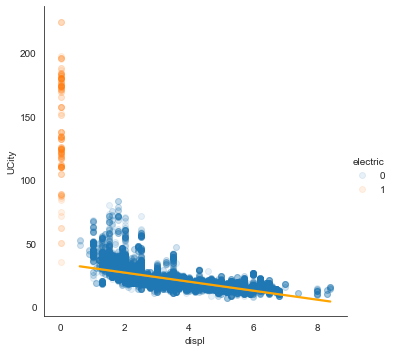
Straight line is clearly not the best fit. Compare it with higher polynomials:
# Generate a scatter plot of the variables
plt.scatter(df['displ'], df['UCity'], label='data', marker='o', alpha=0.1)
# Plot a linear regression of order 1
sns.regplot(x='displ', y='UCity', data=df, scatter=None, color='gold', label='First Order')
# Plot a linear regression of order 2
sns.regplot(x='displ', y='UCity', data=df, scatter=None, order=2, color='coral', label='Second Order')
# Plot a linear regression of order 3
sns.regplot(x='displ', y='UCity', data=df, scatter=None, order=3, color='red', label='Third Order')
# order 4 was too much
# sns.regplot(x='displ', y='UCity', data=df, scatter=None, order=4, color='hotpink', label='Fourth Order')
# Add a legend and display the plot
plt.legend(loc='upper right')
plt.show()
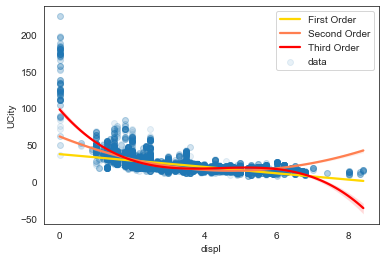
CYLINDERS
Cylinders feature is also only relevant when regressing the non-electric vehicles, as this section will show.
df['cylinders'].value_counts()
# df['cylinders']=df['cylinders'].astype(int)
4.0 14722
6.0 13694
8.0 8458
5.0 730
12.0 605
3.0 274
10.0 161
2.0 50
16.0 9
Name: cylinders, dtype: int64
# look at the nonelectric rows with missing 'cylinders'
df.loc[(df['electric']==0) & (df['cylinders'].isnull())]
# drop the single nonelectric row with missing 'cylinders'
df = df.drop(df.loc[(df['electric']==0) & (df['cylinders'].isnull())].index)
# replace electric rows with missing 'cylinders' with 0
df['cylinders'].loc[df['electric']==1] = df['cylinders'].fillna(0.0)
plt.hist(df['cylinders'], bins=20);
plt.xlabel('cylinders')
plt.ylabel('count')
plt.show()
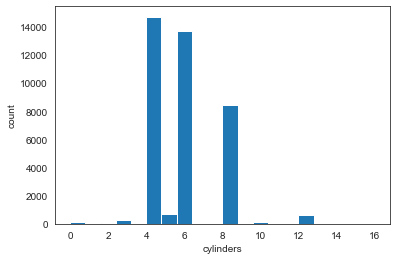
# Generate a scatter plot of the variables
plt.scatter(df['cylinders'], df['UCity'], label='data', marker='o', alpha=0.1)
# Plot a linear regression of order 1
sns.regplot(x='cylinders', y='UCity', data=df, scatter=None, color='gold', label='First Order')
# Plot a linear regression of order 2
sns.regplot(x='cylinders', y='UCity', data=df, scatter=None, order=2, color='coral', label='Second Order')
# Plot a linear regression of order 3
sns.regplot(x='cylinders', y='UCity', data=df, scatter=None, order=3, color='red', label='Third Order')
# order 4 was too much
# sns.regplot(x='displ', y='UCity', data=df, scatter=None, order=4, color='hotpink', label='Fourth Order')
# Add a legend and display the plot
plt.legend(loc='upper right')
plt.show()
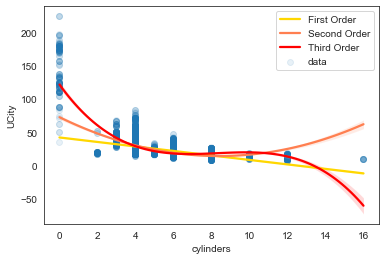
Negative correlation between the number of cylinders and fuel efficiency is expected, as a cylinder is where the gasoline is burned and turned into power. Specifically, as the number of cylinders increases, fuel efficiency falls, by 2.6 MPG. So an engine with fewer cylinders gets better fuel economy. Interpreting the intercept doesn’t make much sense here as we know that cars can’t run on zero cylinders.
sns.scatterplot(x="cylinders", y="UCity", data=df, hue="electric") #, hue_order=["Rural", "Urban"]
plt.show()
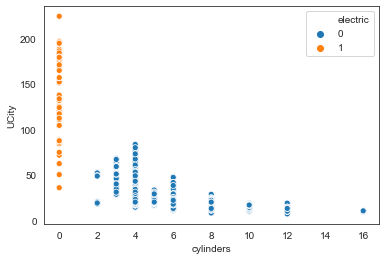
TAILPIPE CO2 in grams/mile
plt.hist(df['co2TailpipeGpm'], bins=40);
plt.xlabel('tailpipe CO2 in grams/mile')
plt.ylabel('count')
plt.show()
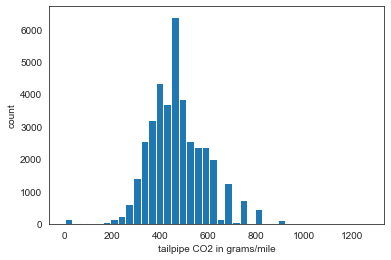
# Plot the illiteracy rate versus fertility
_ = plt.plot(df['co2TailpipeGpm'], df['UCity'], marker='.', linestyle='none', alpha=0.1)
# plt.margins(0.02)
_ = plt.xlabel('tailpipe CO2 in grams/mile for fuelType1')
_ = plt.ylabel('MPG')
# Perform a linear regression using np.polyfit(): a, b
a, b = np.polyfit(df['co2TailpipeGpm'], df['UCity'], 1)
# Print the results to the screen
print('slope =', a, 'tailpipe CO2 / MPG')
print('intercept =', b, 'tailpipe CO2')
# Make theoretical line to plot
x = np.array([0,1200])
y = a * x + b
# Add regression line to your plot
_ = plt.plot(x, y)
# Draw the plot
plt.show()
slope = -0.061855382918203236 tailpipe CO2 / MPG
intercept = 51.96491725434999 tailpipe CO2
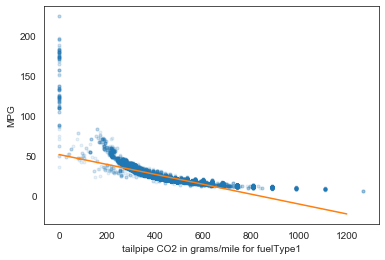
# Generate a scatter plot of the variables
plt.scatter(df['co2TailpipeGpm'], df['UCity'], label='data', marker='o', alpha=0.1)
# Plot a linear regression of order 1
sns.regplot(x='co2TailpipeGpm', y='UCity', data=df,scatter=None, color='gold', label='First Order')
# Plot a linear regression of order 2
sns.regplot(x='co2TailpipeGpm', y='UCity', data=df, scatter=None, order=2, color='coral', label='Second Order')
# Plot a linear regression of order 3
sns.regplot(x='co2TailpipeGpm', y='UCity', data=df, scatter=None, order=3, color='red', label='Third Order')
# order 4 was too much
# sns.regplot(x='displ', y='UCity', data=df, scatter=None, order=4, color='hotpink', label='Fourth Order')
# Add a legend and display the plot
plt.legend(loc='upper right')
plt.show()
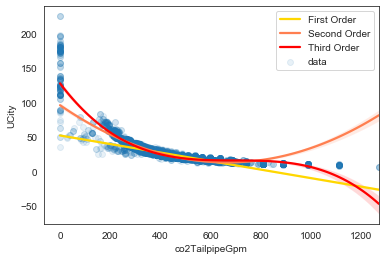
2.c. How has fuel economy changed over time?
df['year'] = pd.to_datetime(df['year'], format='%Y')
mpg_by_year = df.groupby('year')['UCity'].mean()
# Plot a line chart
ax = mpg_by_year.plot(figsize=(10, 5), linewidth=2, fontsize=6)
ax.set_title('Average annual MPG', fontsize=14)
plt.xlabel('year', fontsize=12)
plt.ylabel('MPG', fontsize=12)
ax.tick_params(axis='x', labelsize= 10)
ax.tick_params(axis='y', labelsize= 10)
# Add a red vertical line
ax.axvline('2007', color='red', linestyle='--')
plt.show()
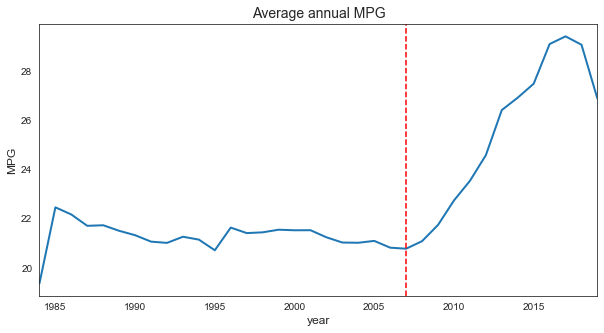
The trend of this time-series is pretty straightforward: fuel economy has really became prominent after 2007, around the time plug-in electric cars such as Tesla Roadster and Nissan Leaf became available for retail customer. Visually, there isn’t much nuance to the plot, such as seasonality or noise, other than two downward runs, 1985-1995 and 1996-1007.
Let’s see how the same trend looks when plotted for electric and diesel vehicles separately.
fig, ax = plt.subplots(figsize=(10, 5))
ax.plot(electric_df.groupby('year')['UCity'].mean(), color='blue', label='electric')
ax.plot(nonelectric_df.groupby('year')['UCity'].mean(), color='red', label='non-electric')
ax.set_ylabel('average mpg')
plt.legend()
plt.show()
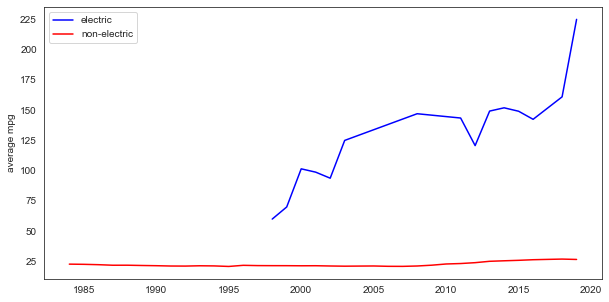
Plotting the electric and nonelectric vehicles separately is quite telling:
- there is a world of difference between the two types
- the non-electric cars have barely experienced change in mpg, while the electric cars have seen a considerable rise in fuel efficiency.
- the rise in the electric vehicle’s mpg started around 1998, when the first hybrid cars came out.
avg_mpg_2019=df[['year', 'UCity']].loc[df['year']==2019]['UCity'].mean() #26.49
max_mpg_2019=df[['year', 'UCity']].loc[df['year']==2019]['UCity'].max() #79.99
avg_mpg_1984=df[['year', 'UCity']].loc[df['year']==1984]['UCity'].mean() #22.61
max_mpg_1984=df[['year', 'UCity']].loc[df['year']==1984]['UCity'].max() #51.0
electric_df['year'].min() #1998
Modeling
EDA helped us identify what car features signify an electric vehicle: no cylinders, no engine, no manual transmission, some types of drive absent. Running statsmodels’ logistic regression with these features confirmed this with its “Perfect Separation” error, which happens when all or nearly all of the values in the predictor categories are associated with only one of the binary outcome values. So it’s clear that fuel efficiciency should be modelled differently for electric and diesel cars. The intuition is that a regression can predict mpg more accurately for the 2 groups separately.
What type of regression? We’ve seen that the relationship between numeric variables and MPG is non-linear. A simple regression can’t measure non-linear relationships (the estimated slope is small). To describe a non-linear relationship, one option is to add a new variable that is either a quadratic term or a non-linear combination of other variables.
As this is supposed to be a sketch model various further improvements could be explored. Let’s now look at how MPG differs between the two type of cars.
plt.subplots(figsize=(10,5))
sns.distplot(electric_df['UCity'], label='electric')
sns.distplot(nonelectric_df['UCity'], label='nonelectric')
plt.title('KDE of fuel efficiency')
plt.legend()
sns.despine()
plt.show()
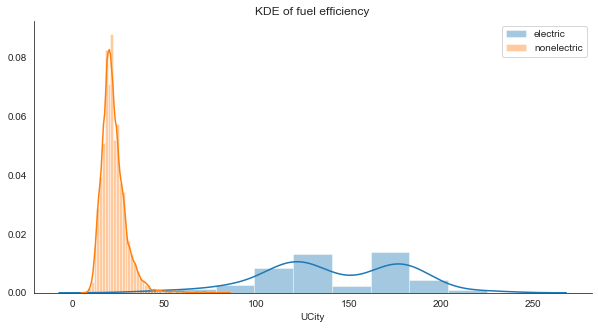
electric_df = df.loc[df['fuelType']=='Electricity']
nonelectric_df = df.loc[df['fuelType']!='Electricity']
# df_train = df.sample(int(df.shape[0]*0.66), random_state = 1)
# df_test = df[~df.isin(df_train)].dropna(how = 'all')
electric_train = electric_df.sample(int(electric_df.shape[0]*0.66), random_state = 2)
electric_test = electric_df[~electric_df.isin(electric_train)].dropna(how = 'all')
nonelectric_train = nonelectric_df.sample(int(nonelectric_df.shape[0]*0.66), random_state = 1)
nonelectric_test =nonelectric_df[~nonelectric_df.isin(nonelectric_train)].dropna(how = 'all')
print('FULL')
print('all observations: ', df.shape[0])
print('2/3 observations: ', int(df.shape[0]*0.66))
print('train: ', df_train.shape)
print('test: ', df_test.shape, '\n')
print('ELECTRIC')
print('all observations: ', electric_df.shape[0])
print('2/3 observations: ', int(electric_df.shape[0]*0.66))
print('train: ', electric_train.shape)
print('test: ', electric_test.shape, '\n')
print('NON ELECTRIC')
print('all observations: ', nonelectric_df.shape[0])
print('2/3 observations: ', int(nonelectric_df.shape[0]*0.66))
print('train: ', nonelectric_train.shape)
print('test: ', nonelectric_test.shape)
FULL
all observations: 38866
2/3 observations: 25651
train: (25651, 22)
test: (13215, 22)
ELECTRIC
all observations: 160
2/3 observations: 105
train: (105, 22)
test: (55, 22)
NON ELECTRIC
all observations: 38706
2/3 observations: 25545
train: (25545, 22)
test: (13161, 22)
# modeling packages used
import statsmodels.formula.api as smf
import statsmodels.api as sm
from statsmodels.formula.api import ols, glm
cat_df = df.select_dtypes(exclude=[np.number])
print(cat_df.columns)
cat_dummies = pd.get_dummies(cat_df, drop_first=True)
df_dummies = pd.get_dummies(cat_df, columns=cat_df.columns, drop_first=True)
num_df = df.select_dtypes(include=[np.number])
print(num_df.columns)
# df['year']=df['year'].dt.year
# num_df = df.select_dtypes(include=[np.number]).drop(['barrels08','co2TailpipeGpm','UCity', 'electric', 'mpg','mpg_level_int'], axis=1)
Index(['drive', 'fuelType', 'make', 'year', 'VCat'], dtype='object')
Index(['barrels08', 'co2TailpipeGpm', 'cylinders', 'displ', 'UCity', 'mpg',
'electric', 'transmission', 'mpgData_Y', 'electric_2'],
dtype='object')
# when trying to fit logistic, i got an error "Perfect separation detected, results not available"
print(pd.crosstab(df['electric'], df['displ'].astype(int)), '\n'*2)
print(pd.crosstab(df['electric'], df['cylinders'].astype(int)), '\n'*2)
print(pd.crosstab(df['electric'], df['transmission']), '\n'*2)
print(pd.crosstab(df['electric'], df['mpgData_Y']), '\n'*2)
print(pd.crosstab(df['electric'], df['VCat']), '\n'*2)
# print(pd.crosstab(df['electric'], df['drive']), '\n'*2)
print(df.groupby('electric')['co2TailpipeGpm'].mean(), '\n'*2)
print(df.groupby('electric')['barrels08'].mean())
# LOGISTIC
# formula = 'electric ~ barrels08 + mpgData_Y'
formula = 'electric ~ drive + VCat + barrels08 + transmission + mpgData_Y'
model_glm_binomial = glm(formula = formula, data = df_train, family = sm.families.Binomial()).fit()
# print("model coefficients:", model_glm_binomial.summary())
# Compute the multiplicative effect on the odds
print(' Odds:\n', (np.exp(model_glm_binomial.params).sort_values()))
Odds:
drive[T.4-Wheel or All-Wheel Drive] 2.518779e-14
drive[T.Part-time 4-Wheel Drive] 7.879067e-11
drive[T.Front-Wheel Drive] 1.870369e-09
drive[T.Rear-Wheel Drive] 6.523411e-09
drive[T.All-Wheel Drive] 3.177813e-07
drive[T.4-Wheel Drive] 1.548961e-06
VCat[T.Pickup Trucks] 4.073434e-05
VCat[T.Vans] 8.349858e-02
VCat[T.Special Purpose] 1.133455e-01
barrels08 1.203549e-01
mpgData_Y 7.059830e-01
VCat[T.Small] 3.056153e+00
VCat[T.Midsize] 3.471127e+01
VCat[T.Sport] 2.303680e+02
VCat[T.Station Wagons] 1.507328e+03
Intercept 2.044173e+03
transmission 2.995781e+05
dtype: float64
Not surprisingly the the presence ‘4-Wheel or All-Wheel Drive’ and ‘Part-time 4-Wheel Drive’ are the strongest features: the electric cars don’t have these types of drives. Taking the first numeric variable, barrels08, the estimated odds of car being electric multiply by 0.12 (the real number of the exponentiated coefficient in scientific notation form above) for 1 barrel decrease in annual petroleum consumption.
# Extract and print confidence intervals
print(model_glm_binomial.conf_int())
0 1
Intercept -32849.667712 32864.913209
drive[T.4-Wheel Drive] -90.993970 64.238118
drive[T.4-Wheel or All-Wheel Drive] -49692.666618 49630.041785
drive[T.All-Wheel Drive] -85.283598 55.359793
drive[T.Front-Wheel Drive] -90.684843 50.490583
drive[T.Part-time 4-Wheel Drive] -236110.172023 236063.643570
drive[T.Rear-Wheel Drive] -89.400636 51.704899
VCat[T.Midsize] 0.175340 6.918789
VCat[T.Pickup Trucks] -79.977109 59.760231
VCat[T.Small] -0.525033 2.759347
VCat[T.Special Purpose] -4.630524 0.275894
VCat[T.Sport] -2.014355 12.893712
VCat[T.Station Wagons] -16.785405 31.421593
VCat[T.Vans] -4.868986 -0.096866
barrels08 -3.270308 -0.964312
transmission -32844.730973 32869.951234
mpgData_Y -1.660836 0.964507
Our model is more confident in some features than others.
# further examine the estimated probabilities (the output)
# Compute estimated probabilities for GLM model
prediction = model_glm_binomial.predict(exog = df_test)
# Add prediction to the existing data frame and assign column name prediction
df_test['prediction'] = prediction
# Examine the computed predictions
print(df_test[['electric', 'prediction']])
electric prediction
9 0.0 1.859487e-12
14 0.0 1.616957e-24
15 0.0 7.760125e-19
18 0.0 3.134765e-15
20 0.0 1.581086e-17
... ... ...
40069 0.0 5.080335e-17
40070 0.0 1.844272e-26
40073 0.0 5.810935e-13
40077 0.0 7.760125e-19
40079 0.0 4.101115e-25
[13215 rows x 2 columns]
The predicted values are within the (0,1) range as is required by the binary response variable. The probability that the examined vehicles are electric are very very small, which is reasonable.
# Define the cutoff
cutoff = 0.5
# Compute class predictions: y_prediction
y_prediction = np.where(prediction > cutoff, 1, 0)
# Compute class predictions y_pred
y_prediction = np.where(prediction > cutoff, 1, 0)
# Assign actual class labels from the test sample to y_actual
y_actual = df_test['electric']
# Compute the confusion matrix using crosstab function
conf_mat = pd.crosstab(y_actual, y_prediction, rownames=['Actual'], colnames=['Predicted'], margins = True)
# Print the confusion matrix
print(conf_mat)
Predicted 0 1 All
Actual
0.0 13137 15 13152
1.0 1 62 63
All 13138 77 13215
Considering the target is highly imbalanced, the prediction did good: it correctly predicted all but one of the electric vehicles as such.
Regression on electric and nonelectric separately
Gamma Regression models a gamma distributed, strictly positive variable of interest. They tend to cluster toward the lower range of the observed values, but in a small minority of cases take on large values. Target variables of this nature represent a data generation process that is not consistent with the Normality assumptions underlying the traditional linear regression model. The values of the target variable will not always be integer numbers either, so neither do they follow a Poisson distribution or Negative Binomial distribution based process. They can be estimated using methods similar to linear regression, via the generalized linear model framework.
The core concept of any GLM is: Keep the weighted sum of the features, but allow non- Gaussian outcome distributions and connect the expected mean of this distribution and the weighted sum through a possibly nonlinear function
GAMMA on NONELECTRIC
# not included: 'make'
formula = 'UCity ~ drive + VCat + year + displ + cylinders + co2TailpipeGpm + barrels08 + transmission + mpgData_Y'
model_gamma_link = glm(formula = formula, data = nonelectric_train,
family = sm.families.Gamma(link=sm.families.links.log())).fit()
print(model_gamma_link.summary())
Generalized Linear Model Regression Results
==============================================================================
Dep. Variable: UCity No. Observations: 25543
Model: GLM Df Residuals: 25488
Model Family: Gamma Df Model: 54
Link Function: log Scale: 0.0066081
Method: IRLS Log-Likelihood: -49049.
Date: Wed, 11 Nov 2020 Deviance: 148.33
Time: 12:31:20 Pearson chi2: 168.
No. Iterations: 15
Covariance Type: nonrobust
============================================================================================================
coef std err z P>|z| [0.025 0.975]
------------------------------------------------------------------------------------------------------------
Intercept 4.0998 0.006 669.687 0.000 4.088 4.112
drive[T.4-Wheel Drive] -0.0513 0.008 -6.725 0.000 -0.066 -0.036
drive[T.4-Wheel or All-Wheel Drive] -0.0114 0.007 -1.653 0.098 -0.025 0.002
drive[T.All-Wheel Drive] -0.0507 0.007 -6.860 0.000 -0.065 -0.036
drive[T.Front-Wheel Drive] 0.0019 0.007 0.270 0.787 -0.012 0.016
drive[T.Part-time 4-Wheel Drive] -0.0679 0.010 -6.854 0.000 -0.087 -0.048
drive[T.Rear-Wheel Drive] -0.0327 0.007 -4.639 0.000 -0.046 -0.019
VCat[T.Midsize] 0.0263 0.003 9.502 0.000 0.021 0.032
VCat[T.Pickup Trucks] 0.0644 0.003 22.304 0.000 0.059 0.070
VCat[T.Small] 0.0393 0.003 15.480 0.000 0.034 0.044
VCat[T.Special Purpose] 0.0531 0.003 15.781 0.000 0.046 0.060
VCat[T.Sport] 0.0436 0.003 15.711 0.000 0.038 0.049
VCat[T.Station Wagons] 0.0330 0.003 10.535 0.000 0.027 0.039
VCat[T.Vans] 0.0629 0.003 19.148 0.000 0.056 0.069
year[T.Timestamp('1985-01-01 00:00:00')] -0.0036 0.006 -0.591 0.554 -0.016 0.008
year[T.Timestamp('1986-01-01 00:00:00')] -0.0127 0.006 -2.006 0.045 -0.025 -0.000
year[T.Timestamp('1987-01-01 00:00:00')] -0.0170 0.006 -2.701 0.007 -0.029 -0.005
year[T.Timestamp('1988-01-01 00:00:00')] -0.0263 0.006 -4.148 0.000 -0.039 -0.014
year[T.Timestamp('1989-01-01 00:00:00')] -0.0255 0.006 -3.980 0.000 -0.038 -0.013
year[T.Timestamp('1990-01-01 00:00:00')] -0.0361 0.006 -5.642 0.000 -0.049 -0.024
year[T.Timestamp('1991-01-01 00:00:00')] -0.0340 0.006 -5.341 0.000 -0.046 -0.022
year[T.Timestamp('1992-01-01 00:00:00')] -0.0423 0.006 -6.665 0.000 -0.055 -0.030
year[T.Timestamp('1993-01-01 00:00:00')] -0.0484 0.006 -7.601 0.000 -0.061 -0.036
year[T.Timestamp('1994-01-01 00:00:00')] -0.0480 0.006 -7.418 0.000 -0.061 -0.035
year[T.Timestamp('1995-01-01 00:00:00')] -0.0506 0.006 -7.825 0.000 -0.063 -0.038
year[T.Timestamp('1996-01-01 00:00:00')] -0.0587 0.007 -8.780 0.000 -0.072 -0.046
year[T.Timestamp('1997-01-01 00:00:00')] -0.0576 0.007 -8.592 0.000 -0.071 -0.044
year[T.Timestamp('1998-01-01 00:00:00')] -0.0632 0.007 -9.533 0.000 -0.076 -0.050
year[T.Timestamp('1999-01-01 00:00:00')] -0.0624 0.007 -9.433 0.000 -0.075 -0.049
year[T.Timestamp('2000-01-01 00:00:00')] -0.0642 0.007 -9.595 0.000 -0.077 -0.051
year[T.Timestamp('2001-01-01 00:00:00')] -0.0608 0.007 -9.092 0.000 -0.074 -0.048
year[T.Timestamp('2002-01-01 00:00:00')] -0.0608 0.007 -9.322 0.000 -0.074 -0.048
year[T.Timestamp('2003-01-01 00:00:00')] -0.0566 0.007 -8.702 0.000 -0.069 -0.044
year[T.Timestamp('2004-01-01 00:00:00')] -0.0612 0.006 -9.462 0.000 -0.074 -0.048
year[T.Timestamp('2005-01-01 00:00:00')] -0.0629 0.006 -9.829 0.000 -0.075 -0.050
year[T.Timestamp('2006-01-01 00:00:00')] -0.0636 0.006 -9.911 0.000 -0.076 -0.051
year[T.Timestamp('2007-01-01 00:00:00')] -0.0686 0.006 -10.651 0.000 -0.081 -0.056
year[T.Timestamp('2008-01-01 00:00:00')] -0.0622 0.006 -9.701 0.000 -0.075 -0.050
year[T.Timestamp('2009-01-01 00:00:00')] -0.0565 0.006 -8.804 0.000 -0.069 -0.044
year[T.Timestamp('2010-01-01 00:00:00')] -0.0393 0.007 -6.025 0.000 -0.052 -0.027
year[T.Timestamp('2011-01-01 00:00:00')] -0.0297 0.007 -4.557 0.000 -0.042 -0.017
year[T.Timestamp('2012-01-01 00:00:00')] -0.0212 0.007 -3.246 0.001 -0.034 -0.008
year[T.Timestamp('2013-01-01 00:00:00')] -0.0172 0.007 -2.643 0.008 -0.030 -0.004
year[T.Timestamp('2014-01-01 00:00:00')] -0.0109 0.006 -1.687 0.092 -0.024 0.002
year[T.Timestamp('2015-01-01 00:00:00')] -0.0064 0.006 -0.990 0.322 -0.019 0.006
year[T.Timestamp('2016-01-01 00:00:00')] -0.0067 0.006 -1.032 0.302 -0.019 0.006
year[T.Timestamp('2017-01-01 00:00:00')] 0.0012 0.007 0.189 0.850 -0.012 0.014
year[T.Timestamp('2018-01-01 00:00:00')] 0.0084 0.006 1.295 0.195 -0.004 0.021
year[T.Timestamp('2019-01-01 00:00:00')] 0.0023 0.007 0.312 0.755 -0.012 0.017
displ -0.0013 0.001 -1.213 0.225 -0.003 0.001
cylinders -0.0079 0.001 -10.496 0.000 -0.009 -0.006
co2TailpipeGpm -0.0024 3.3e-05 -73.854 0.000 -0.003 -0.002
barrels08 0.0103 0.001 12.125 0.000 0.009 0.012
transmission -0.0006 0.001 -0.467 0.640 -0.003 0.002
mpgData_Y 0.0142 0.001 11.526 0.000 0.012 0.017
============================================================================================================
# further examine the estimated probabilities (the output)
# Compute estimated probabilities for GLM model
pred_gamma_link = model_gamma_link.predict(nonelectric_test)
# Create dataframe of predictions for linear and GLM model: predictions
predictions = pd.DataFrame({'Pred_gamma_link': pred_gamma_link})
# Concatenate test sample and predictions and view the results
data_gamma_link = pd.concat([nonelectric_test['UCity'], predictions], axis = 1)
print(data_gamma_link.head())
UCity Pred_gamma_link
9 29.0000 28.276294
10 30.0000 29.098004
14 14.4444 14.178255
15 25.0000 26.171768
18 21.0000 21.787792
coefs = model_gamma_link.params.reindex(model_gamma_link.params.abs().sort_values(ascending = False).index)
print(" strongest", "\n",coefs[:5], "\n")
print(" weakest", "\n",coefs[-5:])
strongest
Intercept 4.099825
year[T.Timestamp('2007-01-01 00:00:00')] -0.068609
drive[T.Part-time 4-Wheel Drive] -0.067892
VCat[T.Pickup Trucks] 0.064403
year[T.Timestamp('2000-01-01 00:00:00')] -0.064158
dtype: float64
weakest
year[T.Timestamp('2019-01-01 00:00:00')] 0.002318
drive[T.Front-Wheel Drive] 0.001920
displ -0.001285
year[T.Timestamp('2017-01-01 00:00:00')] 0.001227
transmission -0.000561
dtype: float64
# seaborn residual plot
sns.residplot(pred_gamma_link[1::2], nonelectric_test['UCity'][1::2], lowess=True, line_kws={'color':'r', 'lw':1})
# sns.residplot(pred_glm_gamma_nolink[0::2], nonelectric_test['UCity'][0::2], lowess=True, line_kws={'color':'yellow', 'lw':1})
plt.xlabel('Predicted values')
sns.despine()
plt.ylabel('Residuals');
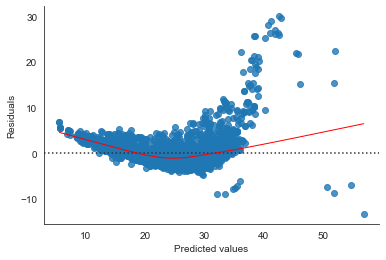
# Compare deviance of null and residual model
diff_deviance_gamma_link = model_gamma_link.null_deviance - model_gamma_link.deviance
# Print the computed difference in deviance
print(diff_deviance_gamma_link) # 1840: giant compared to the intercept
1840.8866238914434
# SAME BUT NO LINK
model_gamma_nolink = glm(formula=formula, data=nonelectric_train,
family = sm.families.Gamma()).fit()
# print(model_glm_gamma_nolink.params, '\n')
# print(model_glm_gamma_nolink.summary(), '\n')
# further examine the estimated probabilities (the output)
# Compute estimated probabilities for GLM model
pred_gamma_nolink = model_gamma_nolink.predict(nonelectric_test)
# Create dataframe of predictions for linear and GLM model: predictions
pred_gamma_nolink_df = pd.DataFrame({'Pred_gamma_nolink': pred_gamma_nolink})
# Concatenate test sample and predictions and view the results
data_gamma_nolink = pd.concat([nonelectric_test['UCity'], pred_gamma_nolink_df], axis = 1)
print(data_gamma_nolink.head())
UCity Pred_gamma_nolink
9 29.0000 28.285448
10 30.0000 29.451960
14 14.4444 14.442122
15 25.0000 25.840262
18 21.0000 21.001178
# Compare deviance of null and residual model
diff_deviance_gamma_nolink = model_glm_gamma_nolink.null_deviance - model_glm_gamma_nolink.deviance
# Print the computed difference in deviance
print(diff_deviance_gamma_nolink) # 1840: giant compared to the intercept
1910.510697065141
all_pred = pd.concat([data_gamma_nolink, data_gamma_link['Pred_gamma_link']], axis = 1).sort_values(by='UCity')
all_pred
| UCity | Pred_gamma_nolink | Pred_gamma_link | |
|---|---|---|---|
| 34824 | 7.0000 | 7.636931 | 3.941159 |
| 36098 | 7.0000 | 7.626351 | 3.899682 |
| 39713 | 8.0000 | 8.797553 | 5.499091 |
| 34427 | 8.8889 | 8.923200 | 5.685065 |
| 12853 | 8.8889 | 8.897470 | 5.633712 |
| ... | ... | ... | ... |
| 30832 | 75.5931 | 56.534021 | 42.244441 |
| 32555 | 75.7000 | 61.670207 | 42.916034 |
| 31301 | 75.7000 | 60.955989 | 42.609199 |
| 32708 | 76.1014 | 57.559312 | 42.652465 |
| 31353 | 78.8197 | 122.623026 | 51.902314 |
13161 rows × 3 columns
GAMMA on ELECTRIC
formula = 'UCity ~ make + drive + VCat + year + co2TailpipeGpm + barrels08 + mpgData_Y'
model_el = glm(formula = formula, data = electric_df,
family = sm.families.Gamma(link=sm.families.links.log())).fit()
# print(model_el.summary())
# Compare deviance of null and residual model
diff_deviance_el = model_el.null_deviance - model_el.deviance
# Print the computed difference in deviance
print(diff_deviance_el)
12.753214801323816
electric_df['transmission'].value_counts()
1 160
Name: transmission, dtype: int64
coefs_el = model_el.params.reindex(model_el.params.abs().sort_values(ascending = False).index)
print(" strongest", "\n",coefs_el[:5], "\n")
print(" weakest", "\n",coefs_el[-5:])
strongest
Intercept 4.961275
barrels08 -2.335198
make[T.Hyundai] 0.491656
make[T.Scion] 0.432565
make[T.Toyota] 0.365607
dtype: float64
weakest
drive[T.Front-Wheel Drive] -0.028152
VCat[T.Sport] -0.024332
year[T.Timestamp('2012-01-01 00:00:00')] 0.020414
mpgData_Y 0.018380
co2TailpipeGpm 0.000000
dtype: float64
# Compute estimated probabilities for ELECTRIC model
pred_el = model_el.predict(electric_df)
# Create dataframe of predictions
pred_el_df = pd.DataFrame({'Pred_el': pred_el})
# Concatenate test sample and predictions and view the results
data_el = pd.concat([electric_test['UCity'], pred_el_df], axis = 1)
print(data_el.head())
UCity Pred_el
7139 NaN 116.603437
8143 NaN 118.543829
8146 NaN 61.008032
9212 NaN 126.536745
9213 62.4074 61.572035
# seaborn residual plot
sns.residplot(pred_el, electric_df['UCity'], lowess=True, line_kws={'color':'r', 'lw':1})
# sns.residplot(pred_glm_gamma_nolink[0::2], nonelectric_test['UCity'][0::2], lowess=True, line_kws={'color':'yellow', 'lw':1})
plt.xlabel('Predicted values')
sns.despine()
plt.ylabel('Residuals');
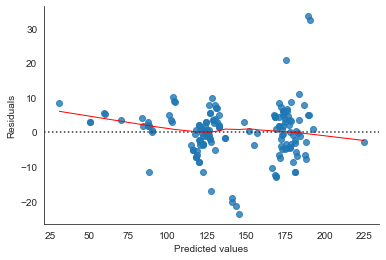
model_el.fittedvalues
7139 116.591931
8143 118.534463
8146 61.007940
9212 126.528940
9213 61.573192
...
32935 174.030612
33032 182.646913
33409 224.800022
33410 179.312803
33411 179.312803
Length: 160, dtype: float64
This is it for a sketch model. A quick look did not reveal any obvious problems (e.g. multicollinearity). The next stage would be to experiment with different levels of complexity to improve the model fit:
- try different combinations of the variables, i.e. wheather the inclusion of the variables improves the model fit.
- try different nonlinear, interaction terms.
- try different variable transformations.
These would be compared against a goodness-of-fit-metric such as deviance. However, it is important to keep in mind that while there are various ways to extend the simple model, most modifications of the linear model make the model less interpretable or less intuitive. Plus, if we violate the assumptions about the data generating process to gain better predictions, we might make the interpretation of the weights no longer valid.